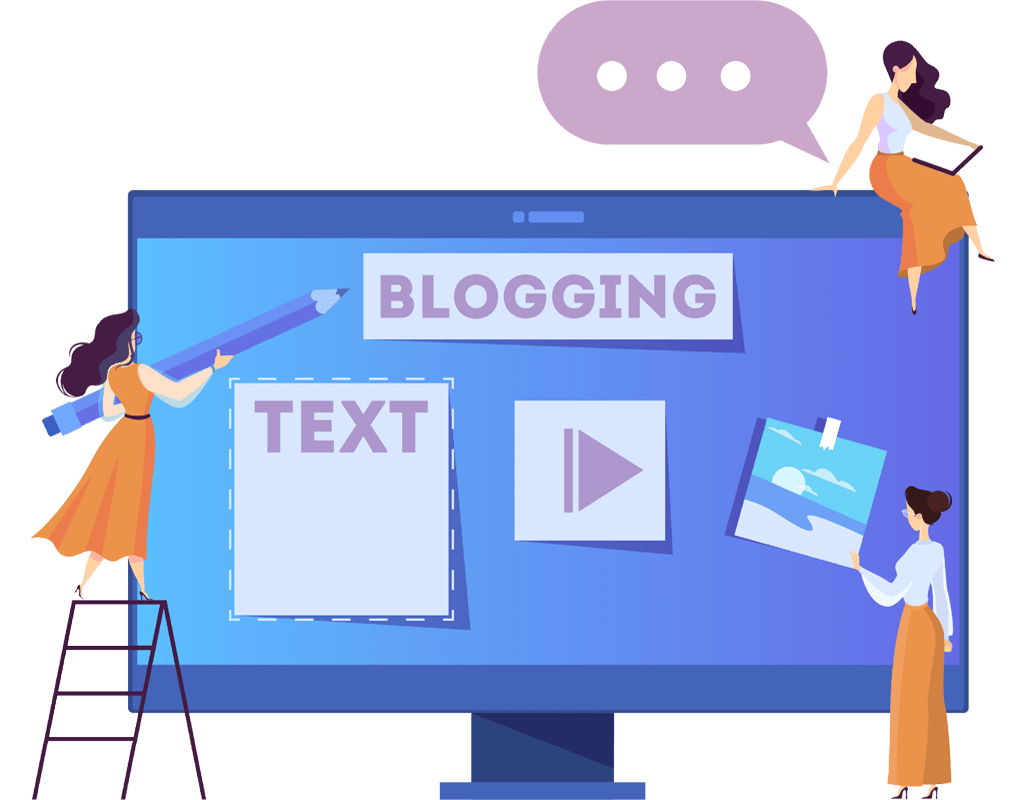When it comes to SEO, most people focus on content: keywords, blogs, product descriptions. But the truth is, what’s happening behind the scenes of your website—the backend—is just as important. In fact, a few strategic backend fixes can lead to fast, noticeable jumps in your search engine rankings.
If your site has great content but still struggles to rank, these backend adjustments might be exactly what you need.
1. Optimize Site Speed
Page speed is a direct Google ranking factor and has a massive impact on user experience. Slow-loading pages lead to higher bounce rates, especially on mobile.
Quick fixes:
- Compress and lazy-load images using tools like TinyPNG or ShortPixel.
- Minify CSS, JavaScript, and HTML files.
- Enable browser caching and GZIP compression.
- Consider switching to a faster hosting provider or a dedicated server.
Use Google PageSpeed Insights to test your site and prioritize fixes.
2. Fix Broken Links and Redirect Chains
Broken internal and external links can confuse search engines and frustrate users. Redirect chains (multiple redirects between a user’s click and the destination page) also slow things down and dilute link equity.
How to fix:
- Scan your site with Screaming Frog or Ahrefs Site Audit.
- Replace or remove broken links.
- Clean up unnecessary redirect chains by pointing links directly to the final destination.
3. Clean Up Your Sitemap and Robots.txt
Your XML sitemap and robots.txt file tell search engines how to crawl and index your site. Errors here can cause major SEO issues, like important pages being ignored or duplicate content being indexed.
Fixes to make:
- Ensure your sitemap is clean, up to date, and submitted to Google Search Console.
- Use txt to block irrelevant or duplicate pages (like admin panels, cart pages, or search result pages).
- Don’t accidentally block CSS or JS files that search engines need to render your site properly.
4. Improve Mobile Usability
Google uses mobile-first indexing, meaning your site’s mobile version is the one that gets evaluated for rankings. A poor mobile experience equals poor SEO performance.
Checklist:
- Use responsive design that adapts to all screen sizes.
- Avoid intrusive pop-ups and overlapping elements.
- Test usability with Google’s Mobile-Friendly Test.
5. Fix Crawl Errors and Indexing Issues
Sometimes, pages don’t get indexed because of crawl errors, 404s, or canonicalization issues. These technical glitches can silently hurt your rankings.
Action steps:
- Check for crawl errors in Google Search Console’s “Coverage” report.
- Use proper canonical tags to avoid duplicate content.
- Ensure your most important pages are internally linked and not buried too deep in your site structure.
You don’t need to rebuild your entire website to start climbing the search rankings. With the right backend fixes—many of which can be completed in just a day or two, you can quickly improve both performance and visibility. At BlendIm, we specialize in identifying and resolving the technical issues holding your site back. Let us run a comprehensive audit, implement the fixes that matter most, and help you turn hidden problems into front-page results. Contact BlendIm today and let’s unlock your site’s full SEO potential.